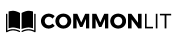 Schools & Districts
Standards-Based Data Dashboards Make Analyzing Student Growth Even Easier with CommonLit!
Schools & Districts
Standards-Based Data Dashboards Make Analyzing Student Growth Even Easier with CommonLit!
At CommonLit, we’re dedicated to helping all students grow as readers while simultaneously making teacher’s lives easier. That’s why we’ve updated our standards-based performance charts to make analyzing data and planning targeted instruction seamless for teachers using our digital literacy program.
Our standards-based reports calculate student performance automatically to provide at-a-glance data at both the class and student level. They’re easy to download and print too!
Class-Level Standards Data
When teachers navigate to their Student Performance page on CommonLit, they can view a report called “Standards Performance: All Classes,” showing the average performance of every single standard by class.
Looking at class by class data is a great way to notice trends at a high level and plan differentiated instruction for each individual class period.
Student-Level Standards Data
Once a teacher navigates to an individual class’s performance page, a similar standards breakdown - with individual student performance - appears as well!
From here, it’s easy to build small-groups, add scaffolds for students, or explore our Target Lessons to provide strategic instruction in order to meet the needs of all learners.
Target Lessons are a new lesson type within CommonLit’s digital library. They are short, easy-to-use, highly engaging lessons that support reading, writing, and classroom discussion. Target Lessons come complete with videos that teach specific skills as well as in-text instructional questions to provide lots of practice opportunities for students. They’re easy to find within the library and can be filtered by grade-level and standard. Check out the example of how a teacher might respond to student data gleaned from the dashboard below!
Let’s say I’m a 6th grade teacher looking at my Period 1 class. Looking at my standards performance chart for Period 1 (pictured above), I notice about half my students have a strong grasp of RI.3, but there are some students who are struggling with this standard, only answering questions related to it correctly 50-81% of the time. I quickly identify those students as Robin, Steve, and Max.
After noticing this, I navigate to the library and filter for the “Target Lesson” Content Type, standard RI.3, and grade 6. Now I have several scaffolded lessons to choose from that I’ll assign to Robin, Steve, and Max as a small group.
I can select the lesson “Connecting Ideas with ‘Malala Yousafzai: A Normal Yet Powerful Girl’” and facilitate a small group lesson focused on the people and events that shaped Malala’s life. Afterwards, I can track student progress on RI.3 as they continue to complete more lessons and ensure they fully understand how ideas and events are connected throughout a text. I can also look at the other standards, and notice which students need more Target Lesson work, like RI.1!
Facilitate Meaningful Growth Conversations with Individual Student Reports
Students’ individual performance reports are also a great place to explore standards progress for each student. They provide a chart with a student’s average performance on every standard as well as a breakdown of the assignments related to each standard. Having such granular data at a teacher’s fingertips makes it even easier to connect with students and families and have meaningful conversations about how to help students further develop their literacy skills.
Next Steps
Want to learn more about new and exciting features on CommonLit? Check out our upcoming webinars!

